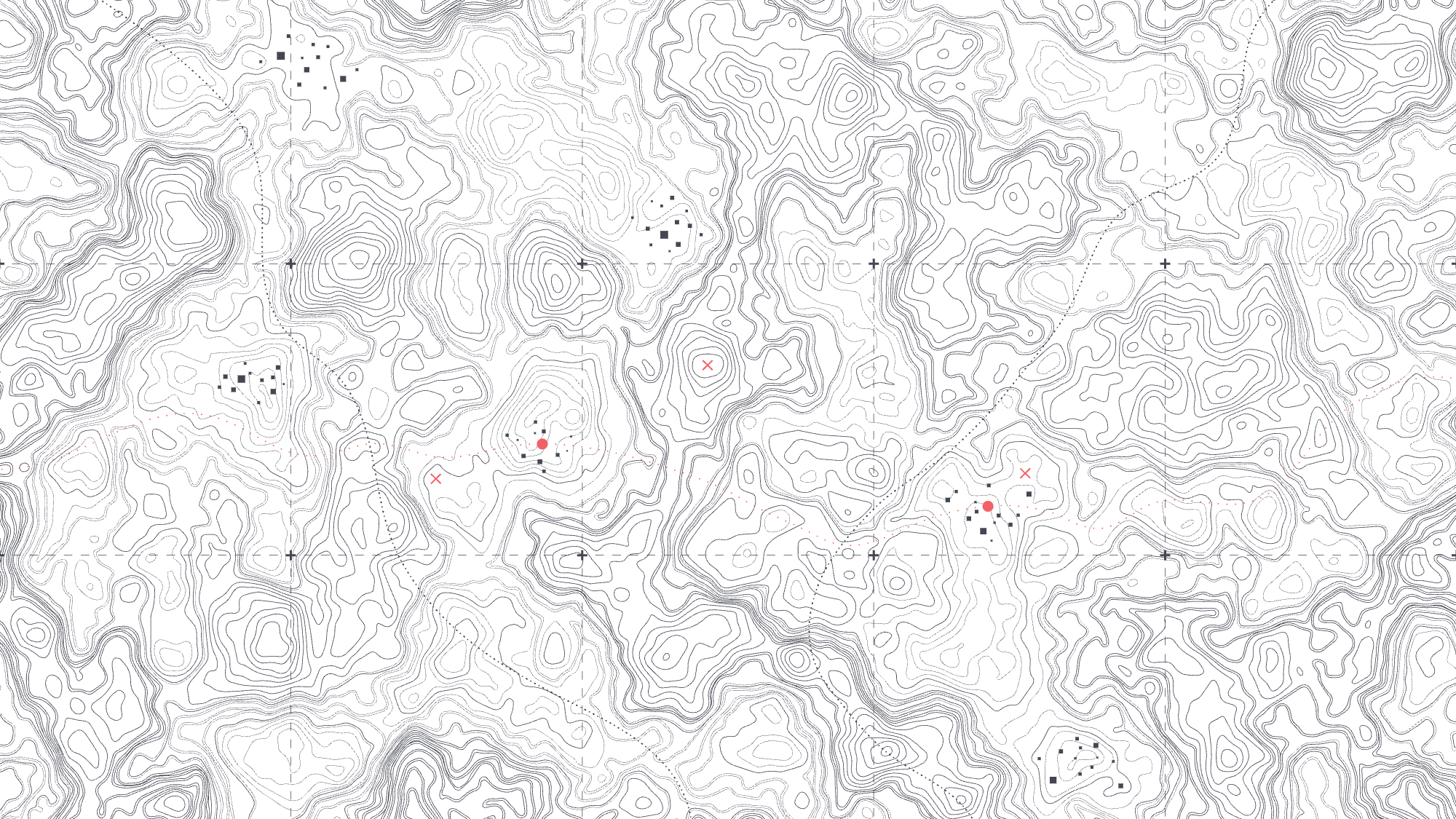Most Popular
Look & Listen

Thought Leadership
Nostalgia Marketing – Sometimes It Hits. Sometimes It’s Just Meh. What’s the Difference?
There’s something undeniably powerful about nostalgia. A jingle from the ’90s. The crackle of a Walkman. A re-release of a soda that tasted better in our memories than it ever did in real life. Brands...
Keep Reading
Thought Leadership
Is Your Story Worth Telling? How to Tell if Your Story is Newsworthy
“Those who tell stories rule society” This quote by the great philosopher, Plato, is one that still rings true millennia later. In a day and age where we’re inundated with messages from seemingly all angles,...
Keep Reading
Thought Leadership
Rizz, Slay, and No Cap: Cracking the Code of Gen Z Slang for Marketers (From a Gen Z Perspective)
Certain brands have leveraged Gen Z slang and turned it into masterful campaigns. These brands understand that Gen Z doesn’t just want to be spoken to; they want to be spoken with, using language...
Keep Reading
Agency News
Findsome & Winmore Launches New Web Platform for Baker Barrios Architects
Winter Park, FL (August, 2024) – Findsome & Winmore is pleased to announce the launch of the newly re-designed Baker Barrios Architects corporate website. The unveiling of this digital platform...
Keep Reading
Thought Leadership
Institutional Knowledge: Findsome & Winmore Introduces Higher Ed Sister Company
As Findsome & Winmore enters its 30th year of operation, we are pleased to introduce Institutional Knowledge, a sister company focused on the marketing needs of higher education clients. Since our...
Keep Reading
Podcast | Episode 42
The Power of the Handwritten Envelope
In this episode of the Brand Narrative podcast we welcome Eldar Ganiev, Founder and CEO of Letterfriend. links discussed include: Letterfriend Eldar Ganiev LinkedIn Profile The Brand Narrative...
Keep Reading
Thought Leadership
Hashtagging in 2024: 5 Tips for Instagram Hashtag Use
Over the last decade, hashtags have gone from collecting dust on your phone’s keypad (show of hands: does anyone still call them “pound signs”?) to valuable tools which have been deeply ingrained in our...
Keep Reading
Podcast | Episode 41
The State of Tradeshow Marketing
In this episode of the Brand Narrative podcast, we discuss the state of the post-COVID tradeshow industry. Links discussed include: Matt Kleinrock LinkedIn Profile Rockway Exhibits Event Marketing:...
Keep Reading
Thought Leadership
A Year in Content: 2023's Top Insights
2023 was the year of AI and the year of “Barbenheimer.” And for the team at Findsome & Winmore, it was a year where we shared many insights on the wide world of marketing and celebrated agency achievements...
Keep Reading