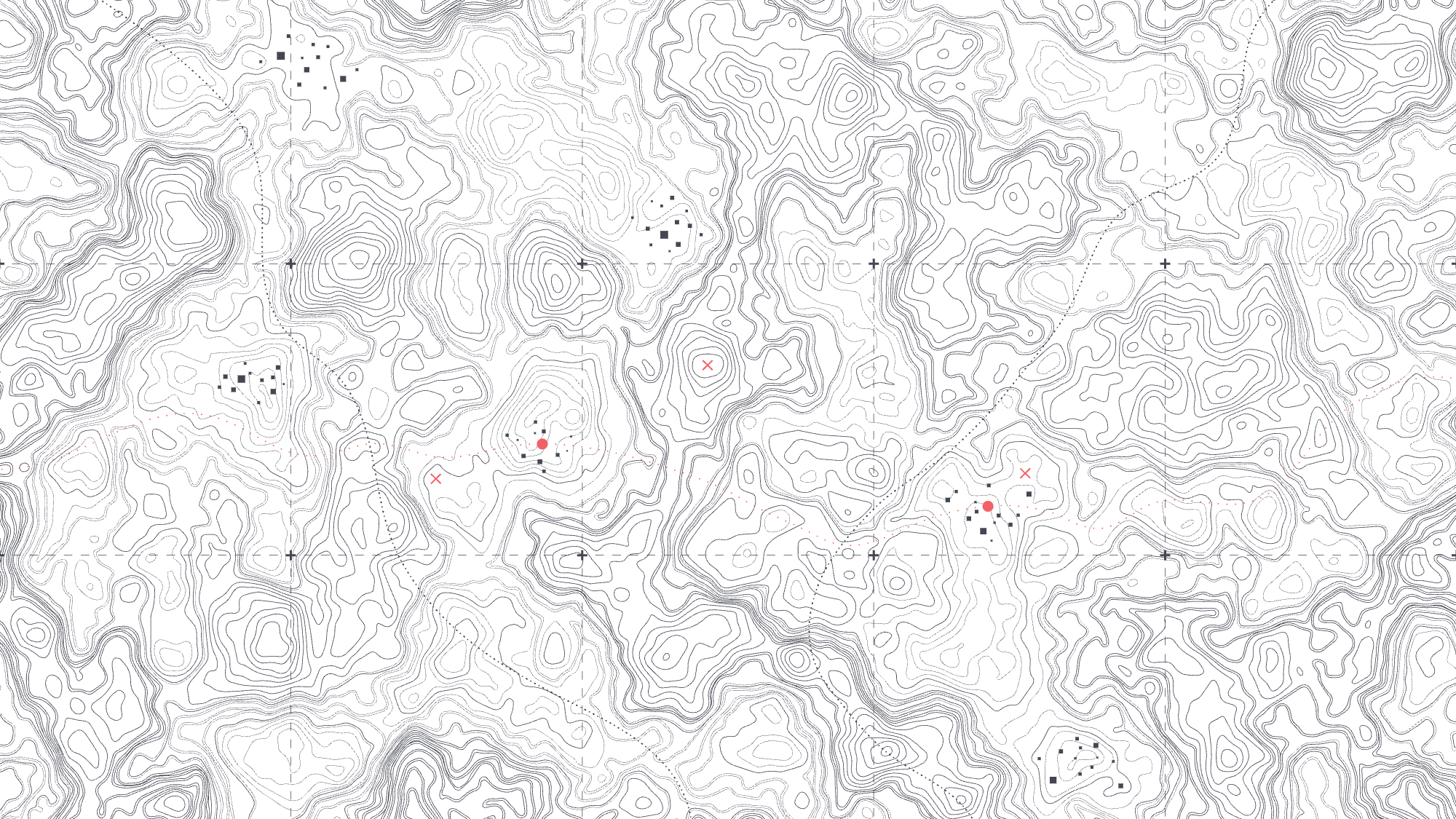We’ve all been there. You go to check your email and BAM, that eyesore of an email newsletter comes through and you immediately want to unsubscribe from ever receiving it again.
No one likes to read a lousy, long email, so how can you prevent yours from being categorized as one? We’ll walk through the steps to ensure that you are on top of your email design game so that you can send something to your audience that is worthwhile and engaging.
Why is Email Design Important and How Can It Play a Factor in My Overall Results?If your email design isn’t easy to follow, chances are, your audience will quickly “x” out and possibly unsubscribe from your emails completely. Your email design should help navigate users to main call-to-action (CTA) areas of your email. Ask yourself, “What are the most important parts of my email and how do I attract users to these specific buttons or articles?” When you address these questions in your email design, you’re promoting areas of clickability, which help your overall click-through ratings. Another item that is often forgotten is linking your imagery and headers. You wouldn’t believe the number of areas where your users will click. It’s important to capitalize on this in order to make your email as engaging as possible. This practice also prevents users from being able to download your imagery.
Check out this feature example showing the number of clicks (green bubbles) our newsletter, HOT AIR, received on its June 2017 issue. Users clicked on every available link, especially imagery.
 Design for Your Audience, Not (Necessarily) You
Design for Your Audience, Not (Necessarily) You
Understanding your audience and clientele will help determine what works and what doesn’t work. Not everyone wants to read pages of your company updates and read about Suzy Q’s birthday (sorry Suzy). Think about what they’re looking for and design for that. Keep your content quick, easy, and on point. Information that is highly visual, easy to read, and of interest to the user are emails that tend to perform very well.
Beyond design, emails that produce positive results are ones in which the user knows what they’re signing up for and can expect the type of information they receive.
What We Can Learn from Recent Email Design TrendsWith our current HOT AIR newsletter, we’ve incorporated a moving hot air balloon to provide playfulness and visual appeal to our newsletter logo:

We’ve even changed it to incorporate the holidays:

Nike does a great job of employing this tactic into their emails by taking snippets of their video content and turning them into GIFs. The one shown below was created to inspire Crossfitters to buy their equipment:
Mineral Emporium:

Handy:
 Elements of Creating a Clean Email Design
Elements of Creating a Clean Email Design
Have clear CTAs. Buttons that are descriptive and visually clear:

Keep your content brief and to the point. If you provide all of your answers in your email, then why would anyone click for more information? Keep in mind, your objective is to have users engage. Give them just enough to interest them in hearing more about what you’re discussing:

Providing imagery will keep users intrigued. Full-width imagery is a trend for 2017 and 2018:

The result? It could look something like this clean and intriguing design:
 Email Design Done Better
Email Design Done Better
If an email is not aesthetically pleasing or not easy to read, the likelihood of having a good open rate or click through rate will be slim. In addition, you may have users opt-out of your audience list. Email, after 30 years, continues to be the king within your marketing deck of cards as it allows you to interface directly with your audience and not be hidden amongst an ever-scrolling social media news feed. Make sure you put the time and thought into designing not just for your brand’s needs, but, for your users interests too. The end result may surprise you.